All technology equipped classrooms that we support have overhead document cameras(visualizers) and have large writing surfaces like chalkboards or whiteboards. Click on the accordion panels for instructions and best practices.
This is an accordion element with a series of buttons that open and close related content panels.
How to use the classroom document camera(visualizer)
For those who prefer traditional teaching instruments or want to provide other interactive ways to teach, all of the AV Systems that our department supports have document cameras integrated in our podiums. This allows instructors the flexibility of projecting handwritten or printed documents, as well as small objects.
Here is a short video on how to access the document camera:
To project from the document camera, press the “Doc Cam” button on the Touch Panel.

To zoom in or zoom out of the doc cam, use the scroll wheel on the top of the document camera head

Otherwise you can adjust the zoom by pressing the arrows on the doc cam menu on the Classroom touch Panel

When you are done with the document camera, please put it away. Watch this short video to see how:
Chalkboards and Whiteboards
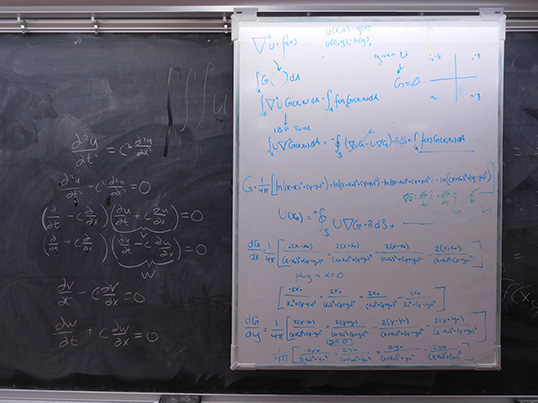
All classrooms we support either have chalkboards or whiteboards.
When you are done teaching your class, please clean the writing surfaces.
Our webpage listing the rooms we support provides information which rooms have whiteboards or chalkboards. Feel free to visit that webpage after you’ve completed this tutorial.
If a classroom is running low on writing supplies, please notify us.
Whiteboard Cameras at Morgridge Hall
If you are scheduled to teach in Morgridge Hall, some of their classrooms have cameras that can enhance and extract content written on a whiteboard.
To proceed with the tutorial, click on the Doc Cam Button
