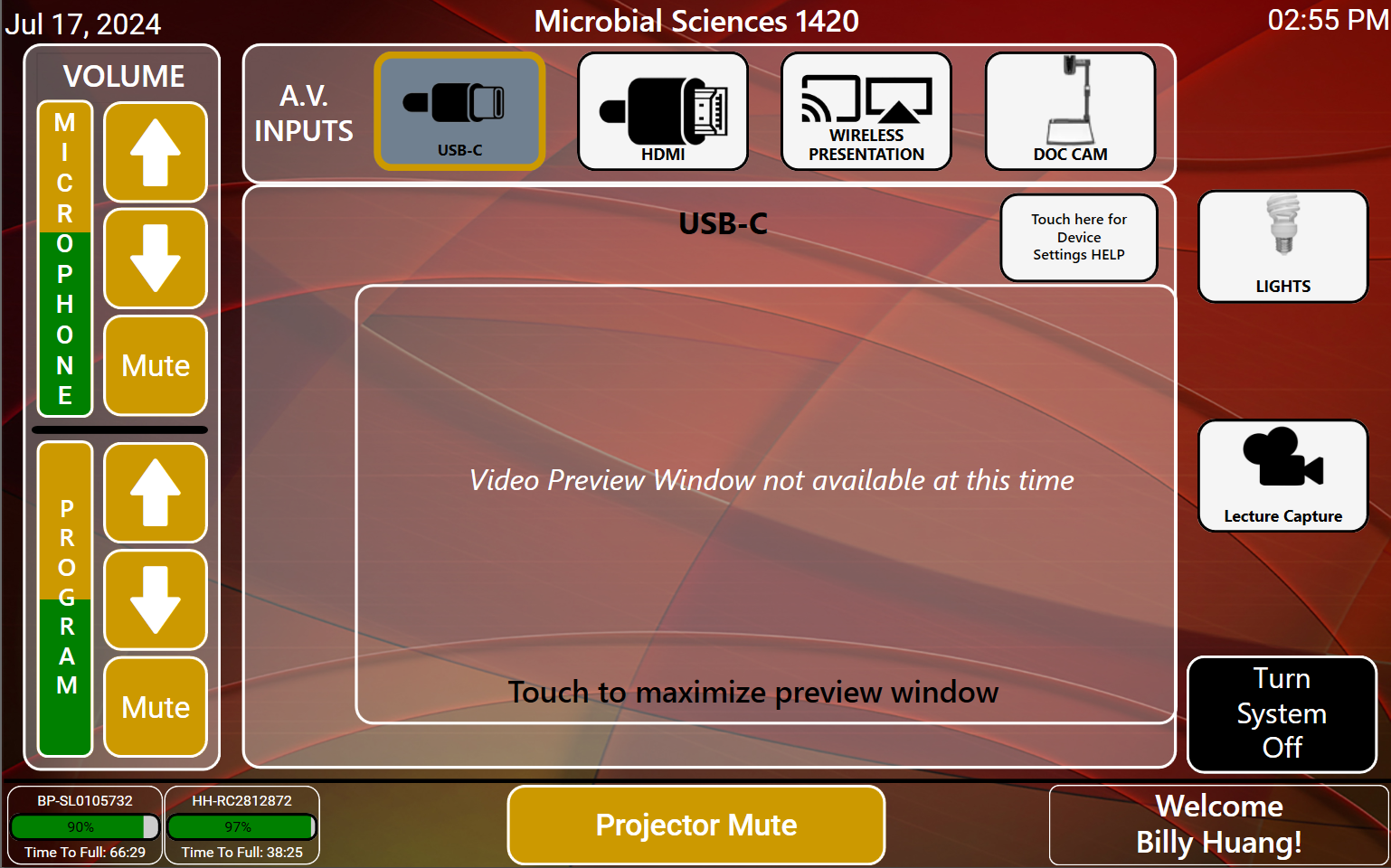There are three methods of communication you can use to ask for help
OPTION #1: The help desk phone.
Every classroom is equipped with a help desk phone that is mounted on the side of the audio-visual podium.


These phones are connected directly to our offices. Simply pick up the phone and a staff member will answer your call.
If you call us on the help phone, please be patient while we diagnose and fix the problem. Many problems can be fixed remotely, but we may need you to change your device settings or restart your device. If we cannot fix the problem remotely, we will come to the classroom.
This is an accordion element with a series of buttons that open and close related content panels.
OPTION #2: Email or Department Phone Line
To report an issue or ask a question after you leave the classroom, please contact us via our department phone line at 608-890-4900 or our team e-mail AV@FPM.WISC.EDU
If you are in one of our technology equipped classrooms, and need assistance immediately, please use the phone on the side of the podium. That is the quickest way for us to assist you.
OPTION #3: The Troubleshooting Library
The touch panels have a built-in resource that provides all the most common audio/video issues you may encounter when connecting your device to our AV System.
To access the troubleshooting library, press the “Touch here for Device Settings Help Button.” The touch panel will display a URL and a QR Code for our troubleshooting webpage. The webpage provides device settings recommendations organized by manufacturer.
In the image below, click on the “Touch here for Device Settings HELP” button (right below the Doc Cam button) to proceed with the tutorial.
EXTRA TIPS
Classroom Temperature
When the outside temperature fluctuates quickly, many campus buildings cannot adjust the inside temperature to compensate. You are welcome to notify us of temperature issues in classrooms, but you can also directly contact Physical Plant Customer Service at 608-263-3333.
Internet Connectivity, Canvas, Learn@UW
The Division of Information Technology (DoIT) oversees the campus Wireless Network (UWNet), Canvas and Learn@UW. The DoIT Help Desk can be reached at 608-264-4357.