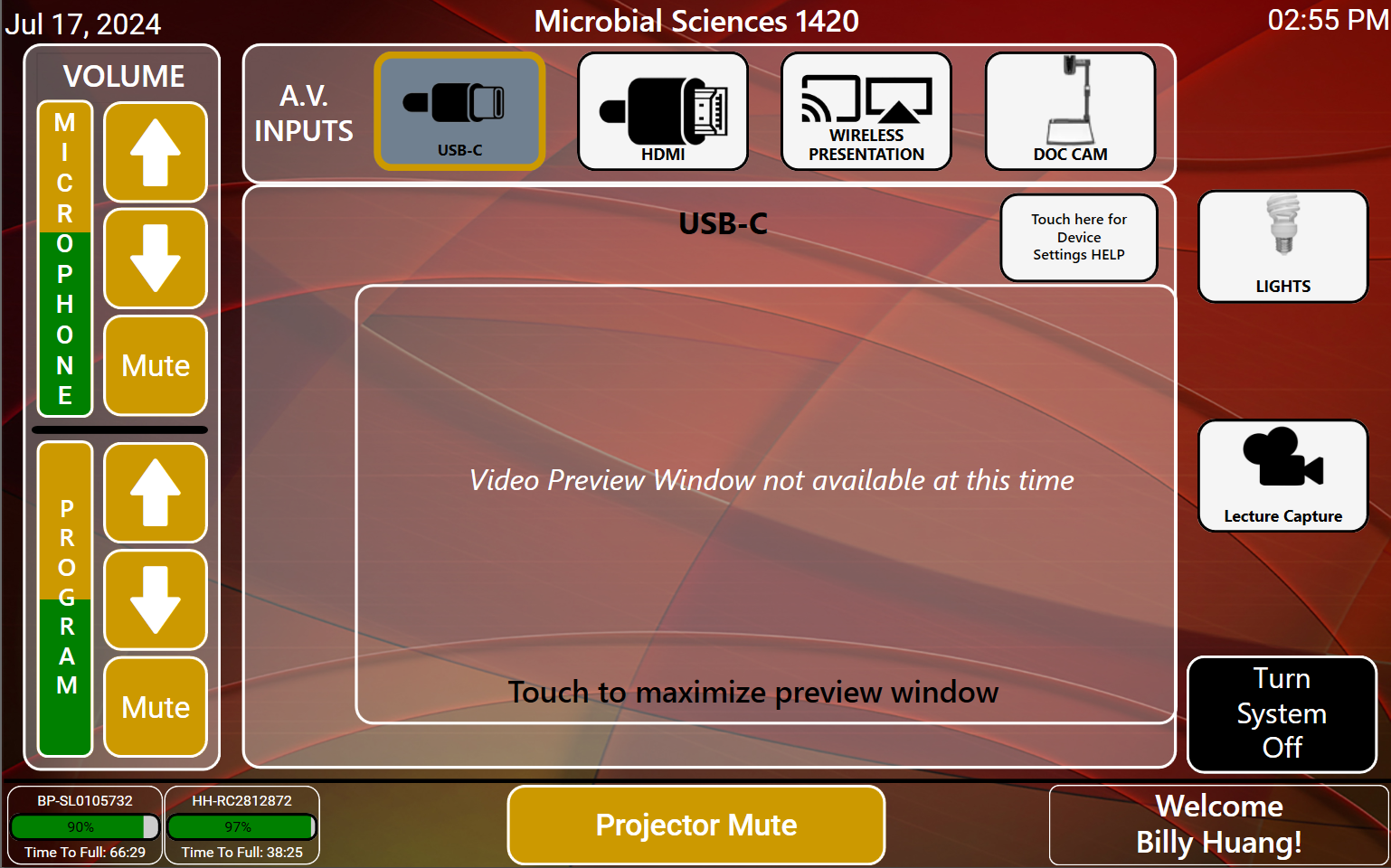To restart your Apple laptop, click the Apple symbol on the upper left hand corner of your Mac display.

then select “Restart…” or “Shutdown..” to power it off.

Closing your laptop lid only puts the computer to sleep. It does not end the background processes which can disrupt audio & video signals.
Please also consider organizing your files and applications, so your desktop is clutter free.

To quickly reach important websites, please consider bookmarking the pages rather than opening multiple browser tabs.

Computers and other personal devices, much like human beings, need to rest to perform as expected. Please consider giving your personal device a much needed vacation by restarting or shutting it down.
To advance with the tutorial, click the “Projector Mute” button on the touch panel image below.